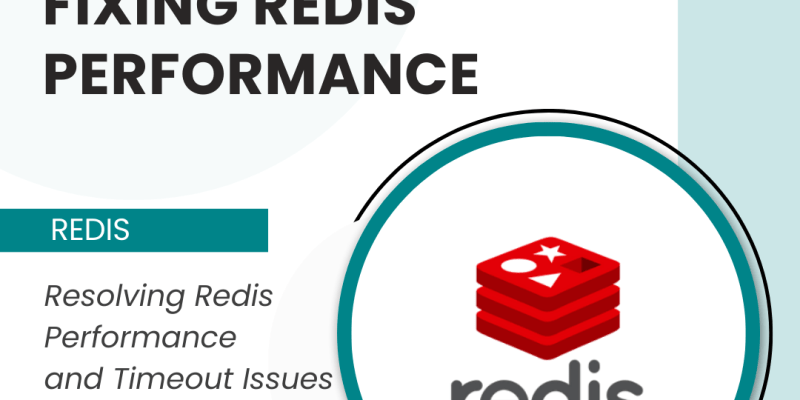In today’s fast-paced world of web development, performance issues can make or break an application. Imagine this: your Django application, running smoothly, suddenly slows down. After some digging, you realize that Redis is the culprit. It’s taking more than 2 seconds to connect, and this delay is cascading through your entire system. Understanding and solving this problem is crucial for maintaining a seamless user experience. So, how do we optimize and fix Redis Performance Issues and Timeout Issues?
Understanding Redis Performance Issues
In your Django application, Redis is used for caching and task queuing. However, when the Redis connection times out, it disrupts database queries, causing significant delays. This problem isn’t just inconvenient; it can degrade the user experience, lead to data loss, and even cause downtime.
Redis and Django
Redis is an in-memory data structure store used as a database, cache, and message broker. Django, a high-level Python web framework, often integrates with Redis to improve performance. In a typical setup, Django communicates with Redis to cache database queries, manage sessions, and queue background tasks.
Timeout Issues with Redis
Two critical settings govern Redis connections: SOCKET_CONNECT_TIMEOUT and SOCKET_TIMEOUT. The former sets the maximum time to establish a connection, while the latter dictates how long to wait for a response. If Redis doesn’t respond within these timeframes, a timeout occurs, delaying subsequent database operations.
Example Scenario
To optimize and fix Redis performance issues consider this: your Redis SOCKET_CONNECT_TIMEOUT and SOCKET_TIMEOUT are both set to 2 seconds. When Redis takes longer than 2 seconds to respond, your application experiences a delay. Each database query, 4 in total, incurs this timeout delay, leading to a cumulative delay of at least 8 seconds. This drastically impacts the performance, making the application sluggish and unresponsive.
Here’s an example of how these settings might be configured in Django:
Diagnosing the Issue
To diagnose such Redis performance issues, start by monitoring your Redis instance using tools like Redis Insights or Prometheus. Look for connection spikes, slow responses, and timeouts. Check your application logs for Redis-related errors and analyze the patterns to identify the root cause.
Solutions to the Problem
Several strategies can mitigate these issues:
Adjusting Timeout Settings
First, tweak your SOCKET_CONNECT_TIMEOUT and SOCKET_TIMEOUT settings. While 2 seconds is a common default, it might be too short for your environment. Consider increasing these values incrementally and monitoring the results. Here’s how you can adjust these settings in Django:
Optimizing Redis Performance Issues
Optimize Redis by fine-tuning its configuration. Ensure it has enough memory, and CPU resources, and is properly indexed. Use Redis commands efficiently to reduce latency and improve throughput. For example, avoid using commands that cause blocking or are computationally expensive.
Here’s a sample configuration adjustment for Redis:
Implementing Connection Pooling
Connection pooling can help manage multiple Redis connections efficiently. By reusing connections, you reduce the overhead of establishing new ones, thus improving performance. In Django, you can implement connection pooling using the django-redis library:
Handling Redis Failures Gracefully
Even with optimizations, failures can still occur. Implement strategies for graceful degradation to ensure your application remains functional. For instance, use fallback mechanisms for critical data and cache less critical data with lower time-to-live (TTL) values.
Here’s an example of graceful degradation in Django:
Monitoring and Alerts
Set up robust monitoring and alerting systems. Use tools like Prometheus and Grafana to keep an eye on Redis performance metrics. Configure alerts for high latency, connection timeouts, and resource exhaustion to proactively address issues before they escalate.
Testing and Validation
Finally, thoroughly test your Redis configurations. Simulate different load conditions to ensure your settings hold up under pressure. Use stress-testing tools like redis-benchmark and application performance monitoring (APM) solutions to validate your optimizations.
Conclusion
Addressing Redis timeout issues in a Django application requires a multi-faceted approach. By adjusting timeout settings, optimizing performance, implementing connection pooling, and ensuring graceful degradation, you can significantly enhance your application’s reliability and responsiveness. Proactive monitoring and rigorous testing further ensure that your application remains robust under various conditions.
To further improve your Django application, consider reading the blog on Django Query Optimization: 7 Plus Powerful Techniques. This guide offers valuable insights into optimizing your Django queries, helping you achieve peak performance.